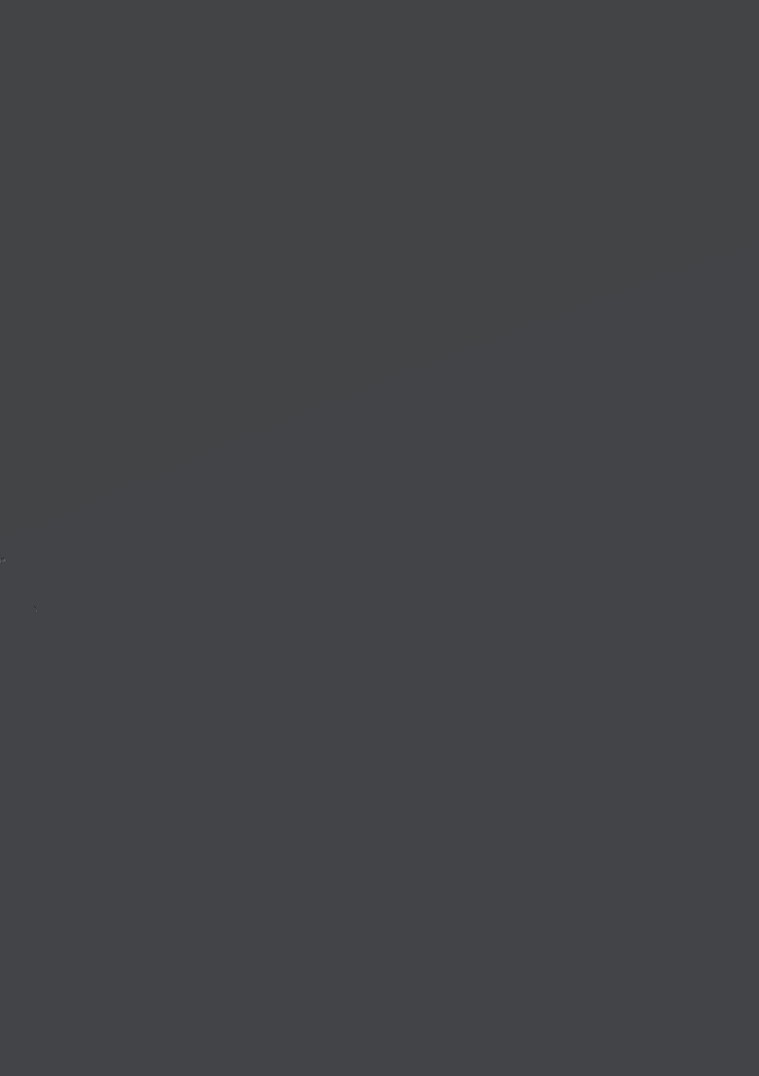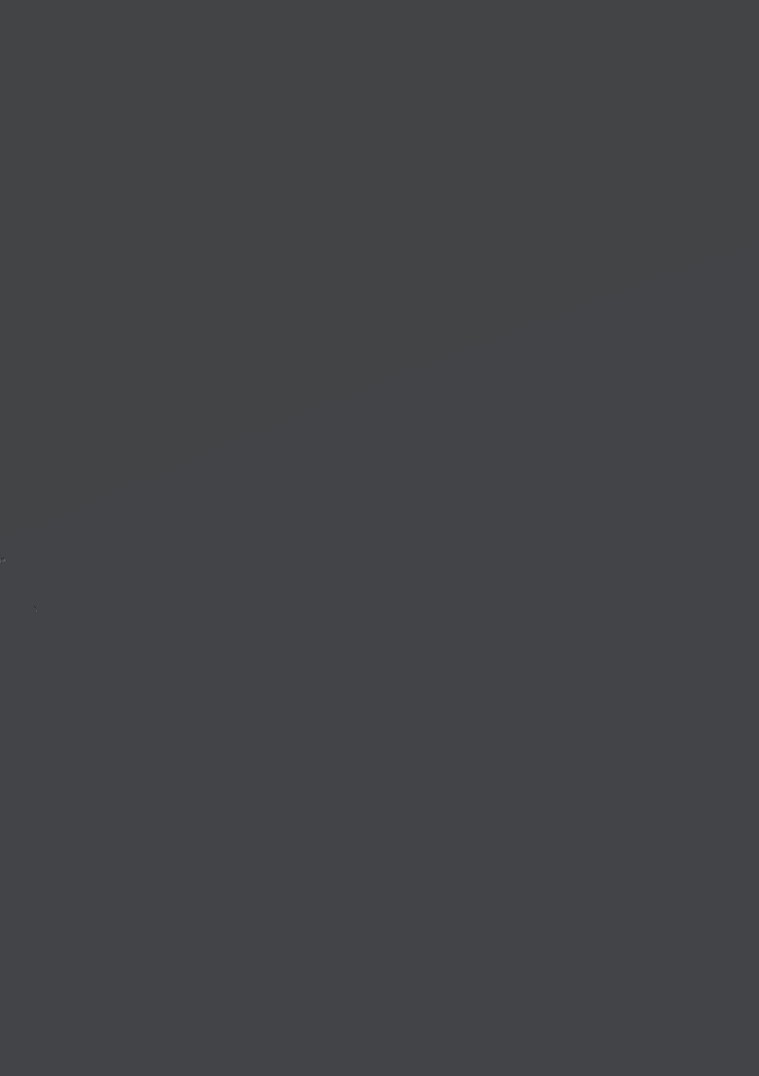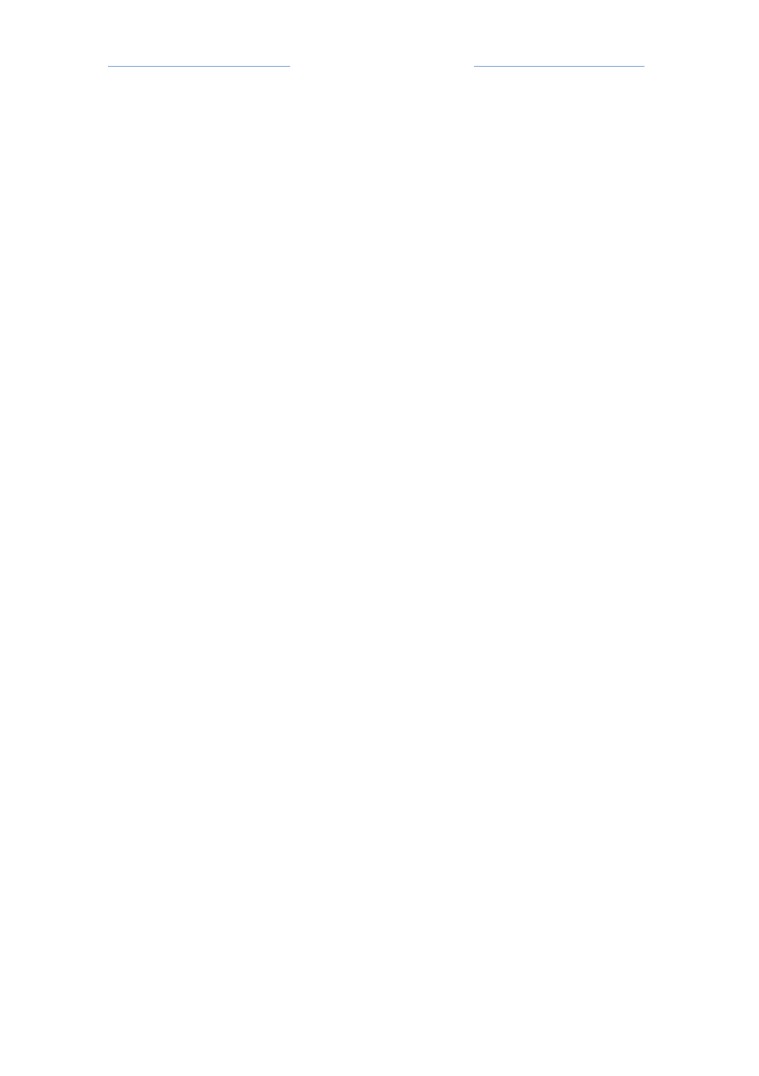Phasor - Halo PC & CE
Made By: Oxide aka Genocide, urbanyoung.
Rewritten for 01.00.10.057
[Phasor For Halo PC]
[01.00.10.057]
Introduction:
This is a guide to the basics of the Phasor specifically version 01.00.10.057. Phasor is a
server modification designed for Halo PC version 01.00.09.620. I plan to add support for
other versions and Halo CE, but it is still currently under development. Phasor has two main
aspects:
1. The internal, compiled stuff that a programmer could edit.
2. The scripting interface that (hopefully) anyone can edit.
I’ll go over the internal (core) aspects now and the scripting stuff later͘ The scripting stuff is
where all the cool mods come into play. However, you do not need to script to use Phasor.
A list of the main aspects is below:
Hash based rcon system. This is pretty self-explanatory I think, in addition to an rcon
password admins are recognized by their unique cd key hash. This means that even if
someone gets your rcon password, they can’t do anything because their hash isn’t
recognized. You can also give different admins different access levels. This is done
through the included program, RconAccessEditor (see later). This feature is disabled
when no admins are added.
Map voting. When a game ends the players can (if enabled) vote for the next map.
This is done through Halo’s chat system͘ The idea/usage is basically the same as
Gandanur’s although the code is obviously different.
Support for non-default maps. Phasor gives you the ability to run any Halo PC map
file regardless of its name (ie bloodgulch1͘map) so long as it’s less than 32 characters
long. Currently the server only loads maps that it recognizes, or those with original
names. But because Phasor lets you load other maps you can now run various,
modded, maps from the same install directory.
Automated server messages. Phasor lets you send the server a message after a
specified time. You can send as many messages as you like using whatever delay
suits you. You can also do event based messages, which you can find out about later
on. Sending events based messages requires using scripts.
Logging. Phasor logs server events including rcon usage, game events and Phasor
specific messages.
More server commands. As you may have guessed, in order to do all this stuff I
needed to add a few more servers commands. They are listed at the bottom of
this section.
[Phasor For Halo PC]
[01.00.10.057]
AFK Kicking. You can specify a time after which AFK players are kicked. A player is
deemed FK (away) if they don’t move their camera (look around) or chat for 1
minute. After xx minutes (specified via sv_kickafk) the player is kicked. Each minute
they are inactive they are warned via a chat message. Admins are not kicked.
Alias system. Some people may be familiar with an alias system; I’ve used the term in
other programs I’ve released (although there weren’t for Halo)͘ Basically this tracks
the names that a hash uses. As a hash is unique to a cd key, it tracks all names a
player uses (generally) for one computer. You can use sv_alias for a list of these
names. You can also search for the names a hash has used and search for hashes
associated with player names.
Teleporting. You can now teleport players (or objects) using rcon commands and/or
the script interface. You can teleport players to predefined locations (ie redbase) or
specify the x/y/z coordinates manually.
Object management. As of 01.00.10.057 Phasor lets scripts manage objects. This
includes the creation and deletion of objects, assigning weapons to players and
even forcing players in/out of vehicles.
Included Tools:
I’ve included a couple of tools with this new release; you can find them in the Tools folder of
the archive you downloaded͘ I’ll briefly describe what each one does͘
AliasConversion.exe - This program can be used to convert old alias files (produced
by versions before 01.00.10.057) to the new format used from 01.00.10.057 and
later.
Multiclient.exe - This program is useful when you want to test scripts, but need
more than one player. It will let you launch numerous instances of Halo so you can
join your server. Each client is given a random cd key hash and as such any servers
you want to join will need to have sv_public set to 0. It only works for Halo PC 1.09
and should be placed in your Halo game folder. Any command line arguments passed
to the multiclient will be forwarded to the Halo process. The commands I use are:
"C:\Program Files (x86)\Microsoft Games\Halo\Multiclient.exe" -console -windowed
-novideo -nosound -connect 127.0.0.1:2302 -vidmode 640,480,30
RConAccessEditor.exe - This program is used to create and modify access levels. You
can read more about it later.
[Phasor For Halo PC]
[01.00.10.057]
Commandline Options:
Phasor supports a few command line options. You can specify the path that Phasor (and the
server) searches for data, using -path. There is one additional parameter which is specific to
Phasor, -mappath. This can be used to specify the path where Phasor searches for map files.
Installation:
I assume you’ve downloaded the necessary files, if not head over to Halo Apps and you’ll
find what you need.
Extract the files within Phasor_010010057.zip somewhere. Before installing Phasor I
recommend you backup the strings.dll that you’ll find in your server folder. This can be
used later for uninstalling Phasor (simply replace the modified dll I provide with the
original). Once you’ve made a backup, copy ‘strings͘dll’, ‘Phasor͘dll’ and ‘lsqlite3͘dll’ into
your Halo Server folder. You may be asked whether or not what want to overwrite
strings.dll, just say yes because you made a backup.
Once you’ve done that, browse to the path that halo uses to store data͘ By default, this is
C:\Users\<username> \Documents\My Games\Halo, but if you use the -path command line
parameter the directory is what you specify. This folder is where you need to copy the
included scripts folder͘ I will refer to this directory as the server’s profile path͘ Phasor saves
a lot of data in this folder. Logs are stored in \logs, alias and teleport data is stored in \data.
Finally, if you want to use the hash based admin system you will need to create an access
file using the included RconAccessEditor. The access file is used to specify the commands
that a certain admin level can use. Usage of the program should be self explanatory. Once
you’ve created an access file, it needs to be copied into the server’s profile path͘
Once you’ve done all of that, Phasor is installed and you can use the new commands͘
Server Commands:
Many of these commands aren’t saved and as such should be put into your init file that the
server executes while loading͘ Commands that save data (and don’t need to be in the init
file) are: admin commands, teleport commands.
Admin Commands:
1. sv_admin_add - This function adds a new player to the admin list. Doing so gives
said player the ability to use server commands (up to the specified level).
Syntax: sv_admin_add <hash or player number> <auth name> <access level>
2. sv_admin_del - This function removes a previously saved from player the admin list.
Syntax: sv_admin_del <admin id>
[Phasor For Halo PC]
[01.00.10.057]
3. sv_admin_list - This function lists the current admins (along with their admin ids)
Syntax: sv_admin_list
4. sv_admin_cur - This function lists the admins who are currently in the server.
Syntax: sv_admin_cur
5. sv_viewadmins - This function shows the names of the current admins in the server.
Syntax: sv_viewadmins
6. sv_reloadaccess - This function reloads the access list file.
Syntax: sv_reloadaccess
Alias Commands:
1. sv_alias - This function is used to enable/disable the alias system. By default, the
alias system is active.
Syntax: sv_alias <status> where status can be true, false, 1, 0.
2. sv_alias_search - This function searches the alias database for a player name.
Syntax: sv_alias_search <data to find> Note: Wildcard searches are supported
and can be specified with a %. ie sv_alias_search Ox%
3. sv_alias_hash - This function searches the alias database for players whose hash
matches that specified.
Syntax: sv_alias_hash <hash to find>
Logging Commands:
Note, the valid log types are either game or phasor. Use them for <log type>
1. sv_logname - This function sets a custom name for a specific type of log.
Syntax: sv_logname <log type> <file name>
2. sv_stoplog - This function disables a specific type of log.
Syntax: sv_stoplog <log type>
3. sv_savelog - This function forces the specified type of log to save (and clear cache).
Syntax: sv_savelog <log type>
4. sv_loglimit - This function specifies the maximum size (in kB) a log is allowed to be.
Once it is exceeded the log is moved to the ‘old’ folder and a new log is started͘
Syntax: sv_loglimit <type> <size>
Map Vote Commands:
1. sv_mapvote - This function enables/disables map voting.
Syntax: sv_mapvote <true or false, 1 or 0>
2. sv_mapvote_add - This function adds an option to the vote list.
Syntax: sv_mapvote_add <map> <gametype> <description> opt: <script 1>
<script 2> . . .
3. sv_mapvote_del - This function removes the specified option from the vote list.
Syntax: sv_mapvote_del <map vote index>
[Phasor For Halo PC]
[01.00.10.057]
4. sv_mapvote_list - This function displays all map vote options, with their indicies.
Syntax: sv_mapvote_list
Message Commands:
1.
sv_welcome_add - This function adds a message to the welcome list, which is sent
to players as they join the game.
Syntax: sv_welcome_add <message>
2.
sv_welcome_del - This function removes a message from the welcome list.
Snytax: sv_welcome_del <index>
3.
sv_welcome_list - This function lists the welcome messages. The output indices can
be used with sv_welcome_del to remove messages.
Syntax: sv_welcome_list
4.
sv_msg_add - This function adds a message to the automated message list, which is
sent to players after a specified delay.
Syntax: sv_msg_add <message>
5.
sv_msg_del - This function removes a message from the automated message list.
Syntax: sv_msg_del <index>
6.
sv_msg_list - This function lists the messages in the automated message list. The
output indices can be used in sv_msg_del.
Syntax: sv_msg_list
7.
sv_msg_start - This function begins the sending of automated messages.
Syntax: sv_msg_start <delay in minutes>
8.
sv_msg_end - This function stops the sending of automated messages.
Syntax: sv_msg_end
Team Commands:
1. sv_teams_balance - This function balances the team (only based on numbers, not
score etc).
Syntax: sv_teams_balance
2. sv_teams_lock - This function locks the teams, disallowing players from changing
teams themselves.
Syntax: sv_teams_lock
3. sv_teams_unlock - This function unlocks the teams, allowing players to change team
themselves.
Syntax: sv_teams_unlock
4. sv_changeteam - This function change’s a player’s team͘
Syntax: sv_changeteam <player>
[Phasor For Halo PC]
[01.00.10.057]
Teleport Commands:
1. sv_teleport - This function ‘teleports’ a player to the specified location͘ The location
can either be coordinates (x, y, z) or the name of a saved location.
Syntax: sv_teleport <player> <location name or <x> <y> <z>>
2. sv_teleport_add - This function adds your current location (or specified coordinates)
to the location list. It can be referred to by the name you choose. Locations are
saved using the current maps base name (ie bloodgulch1 would save to bloodgulch)
and can only be used within any other variant of that map.
Syntax: sv_teleport_add <name> opt: <x> <y> <z>
3. sv_teleport_del - This function removes a previously saved teleport location.
Syntax: sv_teleport_del <index>
4. sv_teleport_list - This function lists all teleport locations for the currently loaded
map.
Syntax: sv_teleport_list
General Commands:
1.
sv_kickafk - This function enables/disables the kicking of inactive players. When
enabled, each minute a player is AFK they receive a warning. After the specified time
runs out they are kicked. Admins are immune to being both warned and kicked.
Syntax: sv_kickafk <time> note: The time is in minutes and a time of 0
disables kicking.
2.
sv_commands - This function lists the commands you’re authorized to use͘
Syntax: sv_commands
3.
sv_say - This function sends a message to the server.
Syntax: sv_say “message”
4.
sv_gethash - This function gets the cd key hash of the specified player.
Syntax: sv_gethash <player>
5.
sv_kill - This function kills the specified player
Syntax: sv_kill <player>
6.
sv_reloadscripts - This function reloads all currently loaded scripts.
Syntax: sv_reloadscripts
7.
sv_setspeed - This function modifies the specified player’s movement speed͘
Syntax: sv_setspeed <player> <speed>
8.
sv_invis - This function makes the specified player invis for the (optionally) specified
duration.
Syntax: sv_invis <player> opt: <duration>
9.
sv_chatids - This function can be used to enable/disable the displaying of a player’s
id in chat.
Syntax: sv_chatids <status>
[Phasor For Halo PC]
[01.00.10.057]
10. sv_host - This function sets the data that is sent to my server. You can use it to set
information about who hosts the server.
Syntax: sv_host <info>
Modified Default Commands:
I don’t want to list all the commands, but I think it’s important to mention this͘ Phasor
modifies how some map commands behave. I added this so you could specify scripts within
the mapcycle (and when using sv_map). As such functions like sv_mapcycle_add and
sv_map (along with others) have been modified͘ If you don’t specify any scripts then none
will be loaded and they will work as normal.
That’s all of the commands in this build. For an example of how to setup the init file, see the
next page
Access Levels:
Phasor uses various levels to classify admins. These levels specify what an admin can and
cannot do. You can create access levels using the included RconAccessEditor. It should be
self explanatory͘ fter you’ve made your levels you need to make sure that the file it
created (access.ini) is in your profile directory. Without access levels Phasor cannot use its
hash based admin system.
Note: Your profile directory is specified via the -path command line parameter. If no path is
specified the directory is where the ban list is stored. This goes for all file reading/writing
(including gametypes, excluding maps).
Script Interface:
By now I hope you know the basics because I’m moving onto the script interface͘ This is
what makes Phasor powerful. Phasor uses Lua 5.14 (Lua is a scripting language) to notify
scripts of various events that happen throughout the game. These scripts can modify and
control how these events behave. For example, you could send welcome messages as a
player joins or you could stop a player from changing team. As an introduction to the
scripting system I put all these functions together and made an Infection gametype. I also
included a chat filter, server commands and spawn protection example. You can get help
and find more scripts at the Phasor forum. http://phasor.proboards.com.
I understand that you may not like how I’ve setup my scripts. If you feel this way you can
modify them. It’s really easy to do. Please don’t “pigeon hole” Phasor as “that zombie mod”
as it’s more than that, and I really hope people will show me what they can do.
Prior to 01.00.03.104 Phasor only supported one script being loaded at a time. I didn’t really
like this and as such, Phasor can now load various scripts at a time͘ It’s important to note
[Phasor For Halo PC]
[01.00.10.057]
that some scripts can interfere with each other, so be careful. As a rule, only the first acting
script’s return value is considered. That basically means first come first serve. Scripts are
loaded in the order you specify them. If the first script returns a non-default value for a
function then the return values of all subsequent scripts will be ignored for that function
call.
Scripting may look scary at first but I encourage you to try it. If you spend an hour or two
getting familiar with Lua I’m sure you can make some really cool stuff. I’ve released a Phasor
scripting guide which can help you on your way. If you think scripting may interest you then
you should definitely check it out.
Final stuff:
That’s all the stuff I really want to explain here͘ I hope it’s helped͘ I rewrote this file for the
01.00.10.057 release and I hope it makes this a lot clearer. If you have any issues feel free to
contact me at the Phasor bug forum (http://phasor.proboards.com).
My example scripts (along with Phasor) are distributed under the terms of the GNU General
Public License:
Phasor is free software: you can redistribute it and/or modify it under the terms of the GNU
General Public License as published by the Free Software Foundation, either version 3 of the
License, or (at your option) any later version. Phasor is distributed in the hope that it will be
useful, but WITHOUT ANY WARRANTY; without even the implied warranty of
MERCHANTABILITY or FITNESS FOR A PARTICULAR PURPOSE. See the GNU General Public
License for more details.
You should have received a copy of the GNU General Public License along with Phasor. If
Phasor uses Lua for its scripting interface; Lua is used in compliance with the following
licence.
Copyright © 1994-2010 Lua.org, PUC-Rio.
Permission is hereby granted, free of charge, to any person obtaining a copy of this software
and associated documentation files (the "Software"), to deal in the Software without
restriction, including without limitation the rights to use, copy, modify, merge, publish,
distribute, sublicense, and/or sell copies of the Software, and to permit persons to whom the
Software is furnished to do so, subject to the following conditions:
The above copyright notice and this permission notice shall be included in all copies or
substantial portions of the Software.
[Phasor For Halo PC]
[01.00.10.057]
THE SOFTWARE IS PROVIDED "AS IS", WITHOUT WARRANTY OF ANY KIND, EXPRESS OR
IMPLIED, INCLUDING BUT NOT LIMITED TO THE WARRANTIES OF MERCHANTABILITY,
FITNESS FOR A PARTICULAR PURPOSE AND NONINFRINGEMENT. IN NO EVENT SHALL THE
AUTHORS OR COPYRIGHT HOLDERS BE LIABLE FOR ANY CLAIM, DAMAGES OR OTHER
LIABILITY, WHETHER IN AN ACTION OF CONTRACT, TORT OR OTHERWISE, ARISING FROM,
OUT OF OR IN CONNECTION WITH THE SOFTWARE OR THE USE OR OTHER DEALINGS IN THE
SOFTWARE.
Phasor also uses cURL, which is used in compliance with the following licence.
This software is licensed as described in the file COPYING, which
you should have received as part of this distribution. The terms
You may opt to use, copy, modify, merge, publish, distribute and/or sell
copies of the Software, and permit persons to whom the Software is
furnished to do so, under the terms of the COPYING file.
This software is distributed on an "AS IS" basis, WITHOUT WARRANTY OF ANY
KIND, either express or implied.
With that said there’s really only one more thing I want to mention. I like feedback about
my work, but I don’t like people complaining͘ Feel free to give me constructive feedback͘
lot of time and effort has gone into Phasor͘ If you’d like to say thanks there’s a donation link
below. Donations and feedback keep a programmer motivated.
Phasor was developed by Oxide and uses Lua 5.14. It was programmed in C++ using Visual
Studio 2008 SP1. It is completely open source. You should have received a copy of the
source code when you downloaded Phasor.
Credits and Thanks:
I’d like to take the chance to thank people that helped contribute to Phasor͘ Please take the
time to read over this. They are listed in no particular order.
1. TCP/IP - He has given me heaps of ideas and shown a lot of interest in Phasor. Look
out for some cool scripts he makes.
2. Church/Wyatt - He probably gave me the idea to make Phasor and reminded me of
Roulette. What I didn’t want Phasor to become. He gave me guidance and helped
with a little bit of the code.
3. Smiley - Well, he really transformed Phasor. Before I read his post about making an
Infection gametype I was really just focusing on core stuff. He gave me the idea for a
script interface and made Phasor what it is.
[Phasor For Halo PC]
[01.00.10.057]
4.
[DWM]Wizard - He hosted a server so that I could really test Phasor out. Without
him Phasor wouldn’t be close to completion͘
5. Goemitar - While he didn’t directly help me I got to learn what people wanted from
Gandanur. It gave me ideas. Also, to keep stuff familiar to players a few things in
Phasor are modelled after his implementation (ie map voting).
6. UrbanGrafix - Testing the shit out of it and making various debug reports.
7. Modhalo.net community - I learned quite a bit about map structure from them,
check ‘em out͘
8. Everyone who’s created scripts, given me ideas and helped with testing͘
I’m sorry if I forgot anyone, if I did then thanks to them too.
And finally, thanks to you for downloading. Thanks to you for playing on my development
servers even though they had their fair share of downtime.
Remember Phasor is just a tool that YOU can use to make your ideas a reality. I really hope
people create AND SHARE some Phasor scripts. The whole reason I gave Phasor the script
interface was so that you could modify it to meet your needs.
Change log:
01.00.02.468 - Changed the admin system a little, if no admins are in the list then only the
rcon password is used. Fixed a buffer allocation error, this should fix Phasor (sometimes)
crashing when loading/unloading. Should also fix update bug. Statically link CRT library so
the C++ runtime isn’t necessary. Also fixed the rcon access level creator, it saves to access.ini not
AccessList.ini.
01.00.03.104 - This build has significant structural changes to Phasor. All scripts require
updating to run on this build. Includes many bug fixes and new features.
01.00.10.057 - This build is a complete rewrite of Phasor. Once again all scripts require
updating͘ This build introduces a lot of new features͘ I don’t have a list of them but you
should notice a lot of new stuff throughout Phasor.
Updating scripts to 01.00.10.057:
This build has quite a few significant changes to the scripting system. They are detailed
below.
1. registertimer has changed its behaviour. In previous versions its syntax was
‘registertimer(id, delay, userdata, callback)’͘ In this release the id parameter is
removed, instead registertimer returns the id for the created timer. The order of
parameters has also changed and it can accept multiple userdata parameters.
Definition: registertimer(delay, callback, <opt>: userdata1, userdata2 ...)
Return value: id of created timer
[Phasor For Halo PC]
[01.00.10.057]
Examples: timer_id = registertimer(1000, “MyTimer”, data1, data2, data3)
registertimer(1000, “MyTimer”)
Because the register timer call has changed, the definition of the callback functions
needs to change too. The definition is dependent upon how registertimer is called,
specifically how many userdatas were specified. A couple examples of how to define
the callback are below.
function MyTimer(id, count)
function PlayerChangeTimer(id, count, data1, data2, data3)
“bug” has also been fixed with timers, the callback function is no longer called with
a count of 0 when the timer is created. It is first called once the delay runs down and
with count of 1.
2.
The return values for Phasor exported functions have changed. In previous builds the
return value on error varied, it could have been -1, 0 or something else. Starting
from this build return values are more consistent. If a function fails to execute as
expected (ie couldn’t find an object, player etc) a value of nil is returned͘ s such all
functions should be checked against nil to determined if it successfully executed.
3.
OnWeaponCreation has been replaced with OnObjectCreation and as such any code
that used to occur in OnWeaponCreation should be move to OnPlayerSpawn. This
means that any changes to ammo counts won’t sync unless the new function
‘updateammo(weaponId)’ is called͘ OnObjectCreation is defined as:
o function OnObjectCreation(m_objectId, player_owner, tag)
4.
rresolveplayer has been fixed, the input should now be 1 based (that is don’t
subtract 1 from the input value).
5.
Other script functions definitions have changed, they are listed below:
o function OnVehicleEntry(relevant, player, vehicleId, vehicle_tag, seat)
6.
Finally, there are new functions:
o function OnVehicleEject(player, forceEject)
o function OnClientUpdate(player, m_objectId)
For details about new functions, read the updated scripting guide.